Netflix library? What’s that?
The site is actually split into different regional libraries (one for each country the service is available in). And Netflix content libraries aren’t the same worldwide. Some have more titles than others – for example, the US and UK ones sit at the top with 5,932 titles (US) and 5,702 titles (UK). Comparatively, the Portuguese library has around 3,000 titles.
And some shows and movies are only available in a specific country. For example, It’s Always Sunny in Philadelphia can only be watched in the UK, Dexter in the US, and Road House in Canada. But don’t take our word for it – check here using ProPrivacy’s new tool to see for yourself.
Not very fair, is it?
You’re basically paying the same price, and getting less content. And it’s not like you can wait for that three-week trip in the US you planned (which probably got postponed due to COVID-19 anyway) to roll around so that you can watch Dexter or The Tudors on Netflix.
The good news is we’ll show you how to easily unblock any Netflix library you want right now.
3 Simple Ways to Unblock All Netflix Libraries
Netflix uses geo-blocking to control which content you can and can’t access. While it might sound like (and very like is) a complex process, you can trick it pretty easily – just try one of these things:
1. Use a VPN

VPNs are online tools that hide your IP address and encrypt your web traffic end-to-end. They’re pretty much the go-to solution when it comes to dealing with Netflix’s geo-restrictions. Here’s how a VPN would help you get around them:
You use a VPN app to connect to a VPN server (NOTE: the server has to be in the same country as the Netflix library you want to unblock – so a US server for the US library).
The app and server establish an encrypted connection. Any data passing through it can’t be monitored by anyone (that’s a good defense against bandwidth throttling).
From then on, whenever you visit Netflix, your connection requests will go through the VPN server before reaching the site. Basically, the server acts as a middleman between you and Netflix.
Due to that, Netflix won’t see your device’s IP address. Instead, it will only see the VPN server’s IP address (and any geo-data associated with it). So your geo-location stays “hidden” from Netflix.
We know the whole process sounds complicated, but don’t worry – using a VPN is extremely simple. On your end, you just run the app, connect to the server, and that’s it! You’re then free to binge Netflix as much as you want.
But you can’t just use any VPN! It needs to offer smooth speeds, unlimited bandwidth, user-friendly apps, and tons of servers (so that you can unblock any Netflix library you want). And most importantly – it needs to be able to unblock Netflix 24/7.
If you’d like some recommendations, we believe you can’t go wrong with ExpressVPN and CyberGhost VPN. When we used them with Netflix, we were always able to unblock the content we wanted.
2. Use a Proxy
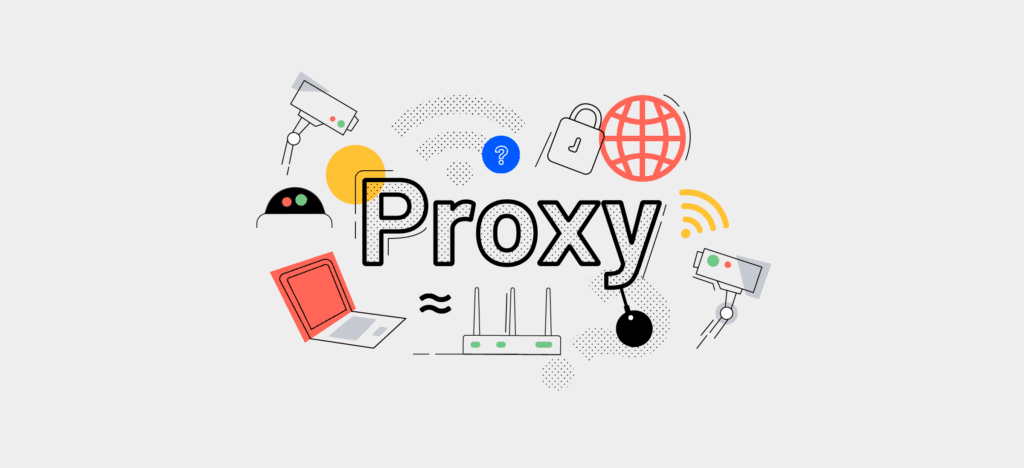
A proxy server spoofs your geo-location by hiding your IP address. There’s not much point to talking about how they work in-depth since they’re very similar to VPNs – they route your connection requests through a server that sits between you and Netflix. So the site only sees the proxy’s IP address.
There are two differences between proxies and VPNs, though:
Proxy servers offer weak encryption (or none at all). So preventing bandwidth throttling is out of the question.
Proxies can save content on a local cache. If you request it, they can retrieve faster since they don’t need to forward your requests to Netflix.
Just make sure you avoid free proxies. You’ll often get slow speeds with them, and they won’t be able to unblock Netflix (since they don’t have money to keep refreshing their IPs).
3. Use a Smart DNS
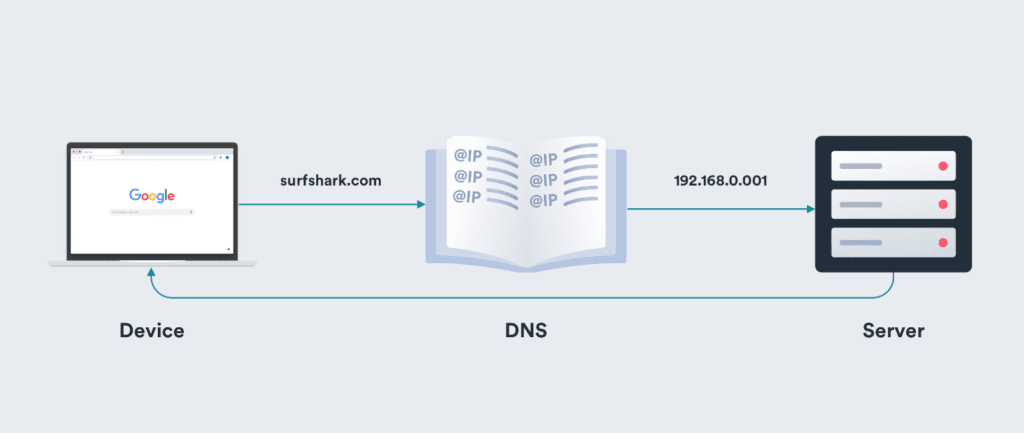
These are online services that hide your geo-location by changing your DNS settings. Also, they route your traffic through proxy servers that are located in different countries.
And to really make sure Netflix won’t know what country you’re from, the Smart DNS will intercept your DNS queries, and remove any metadata that leaks your geo-location. Then, it will add new data that is associated with a whitelisted region (where the Netflix library is available).
Smart DNS services don’t offer encryption, so bandwidth throttling can be an issue. But if it isn’t, your original speeds won’t suffer any slowdowns, so that’s a plus.
You could get a standalone Smart DNS, but many VPNs offer them as bonus services (like NordVPN and Surfshark). A two-in-one deal sounds much better to be honest.
Can You Unblock Netflix with a VPS?
You should be able to do that – the VPS just has to be in the same country as the Netflix library you want to unblock.
But keep in mind that, unlike VPNs and proxies, VPSs are hard to manage, expensive, and often come with capped bandwidth. Plus, if you want to unblock different Netflix libraries, you’ll need to get multiple servers.
Can You Unblock Netflix with Tor?

According to Tor documentation, no. Netflix can detect and block Tor traffic.
We have seen people saying they were able to do it on Reddit, though. But even if you manage the same feat, you’ll get very slow speeds (1-2 Mbps according to our tests). That’s not surprising considering there are around 6,000 Tor servers and over two million Tor users.
What’s the Best Unblocking Method in Your Opinion?
Do you prefer to use VPNs when watching Netflix, or do you rely on a Smart DNS? Please let us know in the comments, and don’t forget to mention why you prefer one unblocking method over another.
 Imagup General Magazine 2024
Imagup General Magazine 2024



