Employee monitoring software has become a staple in every office. It’s the best tool for measuring a team’s performance, but for start-up companies, it may be a bit budget-overwhelming, as some software with advanced features cost a pretty penny. You get what you paid for, right? Well, it doesn’t have to be. We’ve created a list of the best employee monitoring software that offers everything your business needs but doesn’t cost a fortune.
Workpuls
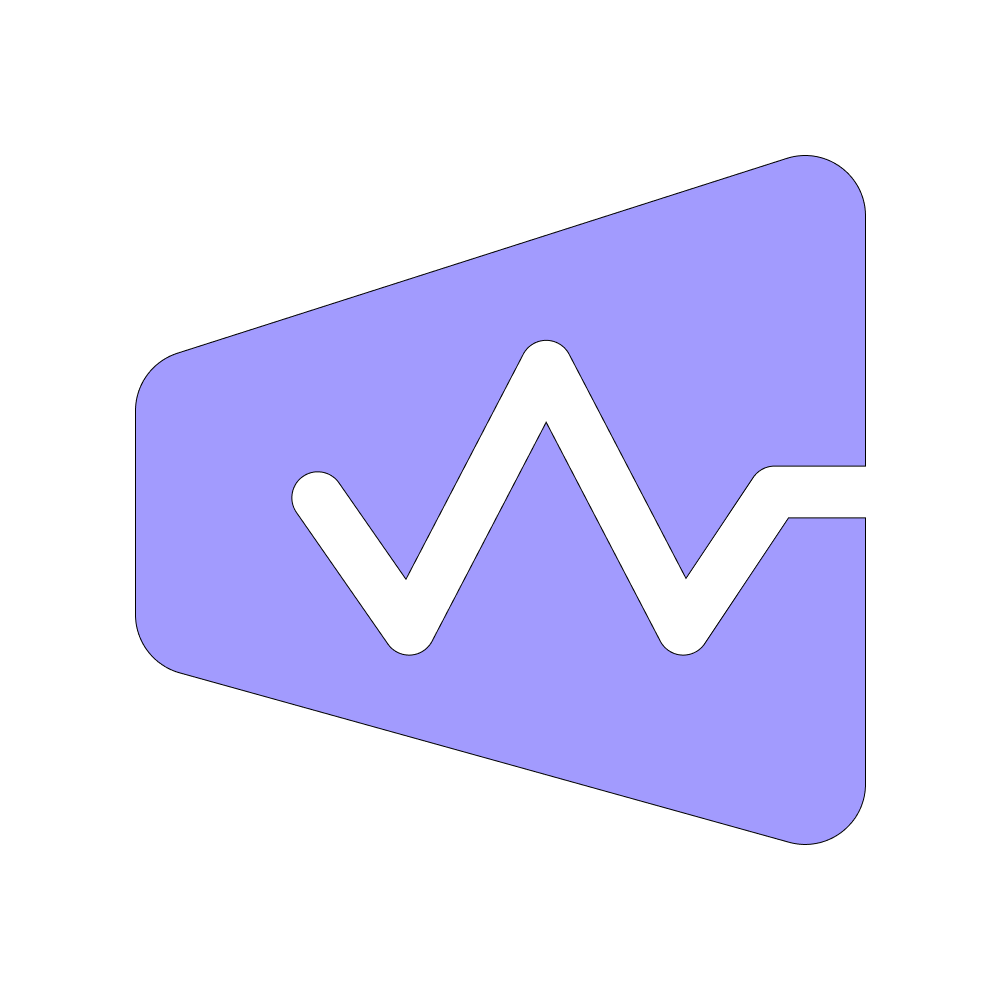
Workpuls advertises itself as software suitable both for companies of all sizes and remote teams, and with its advanced features, it just might be that. Its monthly price is $6/user, and if paid annually, you get a 20% discount.
This program to monitor the computer has a simple interface that shows you what your employees are doing in real-time. Applications and websites they’re using can be categorized as productive, unproductive and neutral, which can be done on an individual or department level.
Workpuls has three different login types:
Employee – unique login for every worker to have insight into their productivity and payroll timesheets
Manager –your access to gathered data to analyze how to maximize a team’s performance
Client – gated access to their project and all relevant information, such as budget and employees assigned
This software tracks employees’ clock-in and out times based on their first and last mouse and keyboard activity. You can set up office time so that every productive activity after it can count as overtime.
ActivTrak

This software offers a Free plan for up to 3 users, but it’s pretty limited, with 3 GB of storage and a single screenshot. However, the Advanced plan starts at $7.20/user per month, and it provides you with all-important monitoring features.
Similar to Workpuls, this pc system monitoring software allows you to categorize apps and websites your employees are using as productive or unproductive.
Besides a standard Screenshot feature, ActivTrak has a Video Playback feature, which allows you to predefine suspicious activities that will trigger an alarm. When triggered, it records the user’s screen for 15 seconds.
A handy security feature this software offers is USB Tracking. It can trigger the alarm when data transfer occurs, and whether an employee using that USB is aware of the alarm or not is customizable. Also, you can assign Risk Numbers to rate danger levels for different computers.
DeskTime

This computer viewer software also provides a free version for a single user with basic features. DeskTime Pro plan starts at $7/user per month, and the price scales down with an increased number of users.
Like previous software, this one also categorizes websites and applications as productive or unproductive, which is used for calculating employees’ productivity.
When working on documents or files, DeskTime doesn’t just display what program is used, like Word or Photoshop, but it also shows titles of those files and time spent on each of them.
DeskTime gives you a choice to blur screenshots software takes, which is a nice privacy-protecting feature.
Another practical tool is the built-in Pomodoro timer that reminds you to take a pause every 52, 60 or 90 minutes.
With this software, you can coordinate an absence calendar. It allows an employee to plan their vacations and let their team know in a timely manner.
Time Doctor

Time Doctor’s solo plan for $5 per month is more suited for freelancers, so a $9.99/user per month plan is the one that provides companies with important monitoring features.
One unique Time Doctor feature is Chat Monitoring, which helps you see how much time was spent in meetings or on calls.
Like Workpuls, this software has Client access, which allows clients to view screenshots and reports on tasked your team worked on. This access is restricted to only data concerning their projects, while your other work is secure.
One handy feature this online computer monitoring software has is Time Use Alerts. This feature sends pop-up alerts to idle employees, reminding them to get back on track with a simple “Are you still working?” question.
InterGuard

InterGuard starts from $8/user per month, but it offers additional add-ons and licenses which can add up for quite an amount.
This software monitors employees’ computers while protects your sensitive data. It preemptively blocks risky behaviors and reacts to alerts in real-time. You can protect your data with features like Data Boss Protection (DLP) and Endpoint Lockdown.
InterGuard offers many different monitoring types. From emails to IM and chat monitoring, it has it all. For program and web monitoring, you have an option to block certain apps and sites whose usage is either risky or inappropriate.
This software also has a Keylogger, which is a tool that captures any keystrokes employee types in any application, whether it’s a browser or chat. Those keystrokes are logged. And risky ones trigger an alarm immediately when typed.
Final Thoughts
As you can see, not all programs to monitor computer activity cost a king’s ransom. All five mentioned offering the most important monitoring features, with some unique ones. They also provide a free trial, so you can try out for yourself
 Imagup General Magazine 2024
Imagup General Magazine 2024



