Remote working has exploded in the last couple of years. More of us are working in our pajamas while sipping endless quantities of tea and eating our body weight in chocolate Hobnobs. It’s certainly an easier and more enjoyable way to work, but it’s also more distracting as we’re always one click away from Facebook or Netflix.
If you find yourself binging the latest must-watch TV show when you should be working, take a look at these productivity apps for Chrome, all of which will help you to focus on the job at hand and not, well…everything else.
1. Gambling Blocker

Gambling Blocker does exactly what it says on the tin. It’s like an ad blocker, only it works for gambling sites. It means you won’t be able to place sports games bets, spin slots, or visit your favourite bingo sites when you should be working. So you’ll have to save all those special offers available at Bingo Paradise until the blocker is off!
2. Clockify Time Tracker for Chrome
One of the toughest challenges when working from home is to acknowledge how much work you’re actually doing. You might think that you’ve worked for the past 3 hours, but what about the times that you switched over to Facebook or messed around on your phone?
With an app like Clockify, you can record the time that you actually spend working. If you record your time for a few days and look back on it, you might be shocked to discover how little time you actually spend working. And if the opposite is true, then just keep doing what you’re doing!
3. Noisli
When you’re struggling to work in silence and constantly feel the need to watch TV or listen to loud and distracting music, try Noisli instead.
You can switch between noises designed to boost your creativity and productivity, including the sound of coffee shop conversations, white noise, and nature sounds. You can mimic environments like beaches, coffee shops, offices, and more.
You can also mimic the sound of a library by muting the app—whatever floats your boat.
4. Todoist

A very simple Chrome extension that keeps a real-time to-do list, making it easier for you to organize, manage, and track your current activities. When the deadlines are piling up and your system of Post-It Notes or slapdash margin scribbles isn’t working, switch over to Todoist.
You can use it to color-code your projects, micro-manage them, and create sub-tasks below each major job.
5. Boomerang
Do you have a habit of reading emails as soon as they are received, making a mental note to respond later, and then completely forgetting about them? We’ve all been there.
The problem is that you don’t want to respond straight away and trigger a conversation that you don’t have time for. But you also don’t want to leave it too late in case you forget.
That’s where Boomerang comes in. It will help you to write your emails while scheduling them to send at a more suitable time. It’s not just ideal for forgetful workers, either. You can also use it to send emails at a more respectful time, which comes in handy if you’re a night owl or work with clients in different time zones.
6. Google Keep
This app actually has a pretty good purpose. It can be essentially helpful for people that want to keep all the data they are working with properly organized. For instance, you are probably aware of the importance that “to-do” lists have for your productivity and self-discipline. Fortunately, this extension can help you design the to-do list as well as add the most important notes in an easy way. Believe it or not, making notes is even possible by making voice memos. The app will take care of the transcription later.
7. Hypercontext
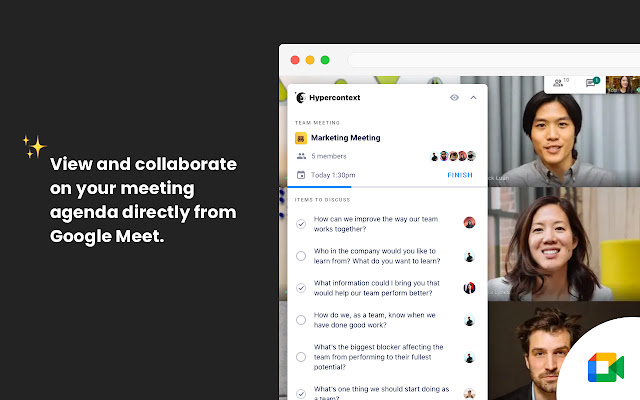
Hypercontext actually has a “hyper popularity” among managers. It is an excellent solution for those individuals that want to adequately schedule weekly meetings and measure the engagement of all the team members.
The app itself allows users to organize cross-functional meetings and allow all the people that participate in the meeting to express their feedback properly. In other words, this app ensures that the communication of the team members is at the highest level.
8. StayFocused
The name of this app probably tells the full story. The online world can be an excellent place to start your career. However, it would be unfair not to mention the obstacles you need to pass to reach your goal. There are many “entertaining” distractions that can reduce the effectiveness and quality of your work. These distractions are often connected with Reddit, YouTube, Facebook, and other social media. Fortunately, StayFocused is an incredible extension that can help you pass all these obstacles easily.
Let’s say that you spend a lot of time on YouTube each day. Because of that, you decided to limit that time to 2 or 3 hours a day maximally. However, the lack of self-discipline does not allow you to respect your own plans. With StayFocused, you can set the limit to two hours and add YouTube to that list. After those 2 hours pass, the website gets blocked until tomorrow.
Yet, it seems that the creators of this extension put into consideration all the relevant things. They know that people would want to change the settings within the day. However, you can’t do it once you set the time limit. The ability to do that or to simply turn off the extension will be available to you after 24 hours.
9. Vimium
How many times has the navigation of your PC or computer slowed down your work? Fortunately, thanks to the Vimium, this sort of concern will almost disappear completely. The app allows you to use your keyword whenever you want to navigate the tasks you complete online. For instance, letter X can be used to scroll down the page while the letter W can help you scroll the page up. The default letters of this app are J, K, Shift+F and O. However, you can adapt this to your needs. It is a perfect option for people that want to disclude the usage of the mouse.
10. Save to Pocket
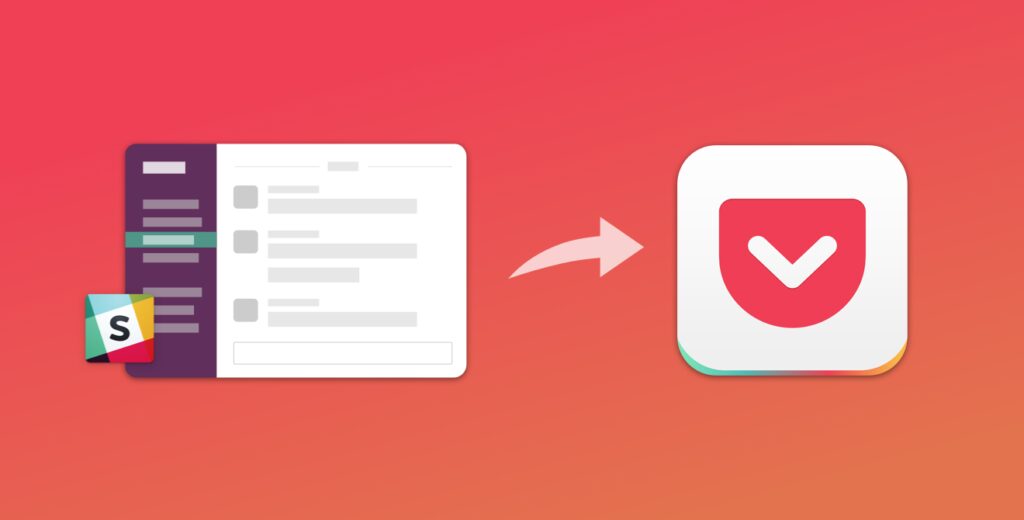
Last but not least, the Google app on this list is Save to Pocket. How many times have you seen an article you wanted to read, but you wanted to do that later. However, a couple of hours later, you can’t remember how to find it. With this app, you can easily save all the articles and read them whenever you want. This can be an excellent tool for content writers as well as young people that want to improve their knowledge and skills on a particular topic.
 Imagup General Magazine 2025
Imagup General Magazine 2025



