In this fast-paced and technologically advanced generation, writers can benefit from a myriad of productivity tools that will help them work smart and cut back on wasted time. Listed below are the top 5 productivity apps for writers that everyone should incorporate in your day to day life.
1. Google Docs

Google Docs is an online word processor that allows multiple users to create, update, edit, and format documents at the same time while seeing each others’ changes in real-time. Google Docs is superior to the conventional Microsoft Word on so many levels as it allows real-time collaboration. track changes, offline work mode, auto-saving, file storage, exporting, and more.
Writers can start using Google Docs today since it’s completely free. All you have to do is to create your Google account and you can now enjoy all the perks it has to offer. You can also switch to multiple devices and do the writing on your laptop or on your phone, as long as you have an internet connection you will have the exact version of the manuscript that you’ve been working on your other device.
It also allows you to access the docs and write offline by downloading a Google extension that you can easily download on your browser. As for their phone app, it is already included. which means by the time you have access to an internet connection again, the file will automatically re-sync the latest updates that you’ve made with the files.
With Google Docs, you won’t have to worry about losing your files because everything that you write in here is protected in the cloud. There is also a trash bin that protects your files, which can be pretty useful especially when you accidentally delete a file that was not meant to be deleted.
2. Evernote

Just like Google Docs, Evernote is also a program that allows you to sync your work on the cloud. However, unlike other programs, Evernote is a workstation that lets you manage your ideas by creating notebooks and notes inside, which can contain PDF, texts, music, images, etc.
Evernote Basic is entirely free to use, but it limits the uploads to 60 MB new uploads per month. On the other hand, the Evernote Premium costs $7.99 per month and it adds 10 GB of new uploads, along with some additional features like a business card scanning tool, ability to search and annotate within PDF files, etc.
Collection, storing, and search are the most notable features of Evernote. Many writers use Evernote to store information and organize their thoughts. It also allows them to share notes, or even an entire notebook with other people to enhance brainstorming and collaboration.
3. Audext.com

Audext enables to convert audio to text. It can be helpful for writers who want to save time and acquire immediate access to the audio content since it can seamlessly transcribe all popular audio files to text automatically with the help of AI.
Time is more valuable to some writers than money. You save and leverage your incredibly valuable resource by incorporating the cutting edge machine learning Audtext into your work life. In fact, according to a study made, it’s not only easier to talk than type, but it was proven that speaking is seven times faster than the average typing speed of most people.
Audext is designed with a built-in editor that allows you to edit and replace any word that doesn’t fit into your preference after the audio to text transcription. It also allows you to identify the text structure, as well as the speaker of the specific text upon clicking on the transcribed word audio.
Unlike most transcribing services, Audext takes pride in providing low-cost transcription services through their AI algorithms, making it easy for people and organizations with limited budgets to get the job done. Technology advancements have allowed AI to the extent that it can understand and transcribe human speech in a more cost-efficient way than manual transcription services.
The goal of Audext is to convert audio to text that can be used in interview transcriptions, podcasts, journalists, student lecture notes, voice recordings, medical use, and more. The entire transcribing process will only take you seven minutes or less for an hour length of audio.
4. Now Novel
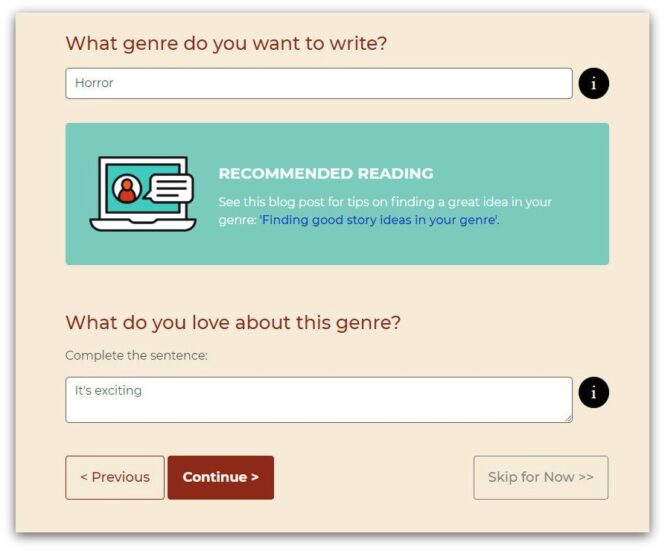
Now Novel is a tool that is tailored for first time writers who don’t know what their story is about, nor how to go about writing it. You can also improve your writing skills through the help of the writing courses and writing craft materials that they offer for free.
Many people find writing extremely hard. Forcing yourself to sit down, brainstorm, write, edit, cut, rewrite, edit, and rewrite some more until you’ve got somewhere between 20,000 and 50,000 words is grueling work and not everyone has the time, passion, resources, and vision to do it.
The good news is, you can actually alleviate these problems by using Now Novel and find inspiration that will help you create compelling characters with bestseller-worthy plots.
5. Trello

Trello is another tool that writers can use to increase their daily productivity by keeping track of everything, from the big picture to the minute details of their work and life. It also allows you to pack tons of details into cards to help monitor due dates, urgent tasks, and other important information.
The collaborative features of Trello allow writers to brainstorm with other writers and organize all their ideas into different boards. It also comes with a feature that lets users see the projects that are being worked on, the person working on the project, and more.
With the help of Trello boards, writers can make a list of ideas, to-do’s, thoughts, and more, without falling on the analysis paralysis phase of novel or content writing. Another thing that makes Trello great is that it lets users work with an unlimited number of boards, cards, and lists all for free. But users can choose to upgrade into Trello Business Class for more advanced features.
 Imagup General Magazine 2024
Imagup General Magazine 2024



