We love PC games so much but we love tweaking them even more! Modders have been making interesting changes to PC games from the moment the first PC game was launched.
They build mods and upload them for the world of PC gamers to enjoy.
Mods are able to handle basic things like fixing a typo in an on-screen text, bringing in a new item of clothing for your character, fixing a bug. It can change the way your weapon works and make lots of other interesting upgrades.
Besides these basic things, mods can also take on bigger projects like changing the general appearance of a project or how the game works. It can introduce new adventures, quests and alter in-game systems. Whether big or small, mods improve our PC games, offer us a new way of playing and generally alter the game industry’s ecosystem.
There are thousands of mods available to serve hundreds of games and we understand that this might make it difficult for you to find your feet. If you are new to the
mods scene and dont know where to find mods or how to install and use them on your PC games below is all you need to get started.
If you are a beginner, think Steam Workshop
Steam Workshop is the best place to begin for anyone who’s thinking of using mods for the first time. There are hundreds of steam games available on Steampunk and they all support mods. You will also find thousand and sometimes, hundreds of thousands of mods available for games like Portal 2, CS: GO, Cities: Skylines, Prison
Architect, Stelaris, No Man’s Sky, Civ 5 and many others.
The mods on Steam Workshop are usually categorised according to type for easy identification. When this fails, use a keyword search to locate specific mods. Users also get to vote on mods which makes it easy to locate the most popular mods and those downloaded by lots of users.
Here’s the best part, installing mods from the Workshop only takes a single click. All you have to do is click the subscribe button on the mod you’d like to acquire and it is automatically installed and ready for use whenever you launch your game. If you don’t like a mod and would like to take it out, click unsubscribe; easy right? You will find in-game menus on games like recent Civilizations; these in-game menus make it easier to activate and deactivate mods and you will always find new mods added all the time.

For complex mods, think Nexus Mods
While Steam Workshop makes everything simple, some bigger and more complex mods will need more than that one-click installation to function. Nexus offers both simple and complex mods for more than 600 games. The most popular mods on Nexus are the ones designed for Oblivion, Bethesda RzpGs Skyrim and the Fallout series. There are other mods including mods for series like Mass Effect, Mount & Blade, XCOM, The Witcher and several others.
Nexus requires that you create a free account to be able to download mods. This is even more useful if you are into modding. Nexus offers a mod manager known as Vortex.
Vortex simplifies mod installation, helps you manage the mods you’ve already downloaded and also notifies you when new mods are released.
The Vortex will be able to pinpoint which of your games support the mods you download which simplifies the process of modding these games. There is a very large and enthusiastic community of modders on Nexus mods. The website boasts over 15 million members and a download of near 3 billion files, you get the idea of what it looks like at Nexus right?
There is a mod spotlight feature created and published by the staff of Nexus. It also features a rewards system that aims to rewarded modders with some money for the hard work that goes into the creation of these mods (the reward is paid out by the site and not users.) You should get acquainted with Nexus mods if you decide to get serious with modding your PC games. Nexus remains one of the trusted and excellent sites for mods out there.
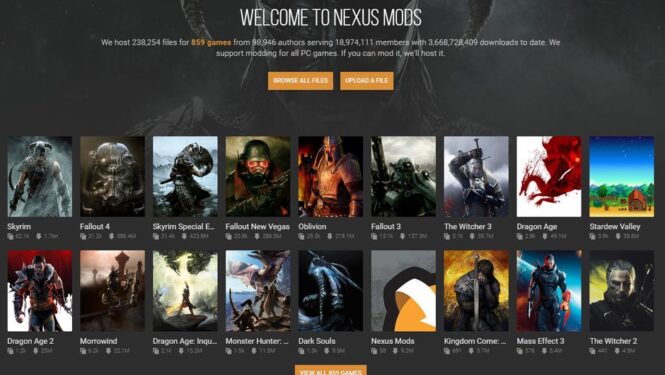
Mod DB offers some of the rare ones
Mod DB has been around for a while. It is a modding community website launched in 2002 and has gone on to host thousands of mods and more than a million downloads. They have mods for games like the Original Doom, Command and Conquer, Total War, Half-Life, the Stalker series and many others. Mod DB is amongst the best resource for mod hunters looking to mod older games. Go to Mod DB for those mods you didn’t get on Steam Workshop or Nexus mods.
Modders get to have a voice with Mod DB. They have a blog where developers can post news about mods in progress. They also host a mod of the year award. This contest has been on for the past 17 years and it is designed for users to vote for their favourite mods of the year.

More Mod sites to explore
You will find all the mods you want for any game out there on the three websites listed above but if you want to explore further, there are some more websites where you can find specific game mods. Minecraft.net is where you go for Minecraft mods that may be nowhere else. CurseForge provides mods and add-ons for MMOs like World of Warcraft. If you are looking for mods for GTA 5, head over to Real Dudes Inc and GTAxScripting. When you go for GTA mods, remember that there is a lot involved in getting them to work because the games don’t support mods. Read more

Tips on Modding
Although we wish modding were a simple affair, it may sometimes be demanding and make you work a little. Remember these tips for successful modding.
Always Back-up your Saved Games
Mods may affect your game negatively. After you’ve patched your game, you may find that the game demands another patch before it would be compatible with the new patch.
You may find that the patch you need is not available immediately and sometimes, never available. This situation will mean that you will play your game and find that your modded save doesn’t function. If you saved your game before modding, it will prepare you for situations like this one, this way, you won’t lose your progress. So, save your game before modding and keep it in a safe location.
When modding online games, be extra careful.
Modding online games are not as simple as modding single-player games. You will find numerous multiplayer games that are compatible with mods including Ark, Rust, Team Fortress and lots more. You will do well to note that all multiplayer games don’t support mods and you might be banned for using mods on those multiplayer games that don’t support mods. Take care and be sure that the mod you’re using isn’t considered a cheat
There is no single way to do anything and it is the same in the mod world. Just follow the mod author’s instructions to the T and read up what the community is saying about the mod: this is the best trick you’ll learn at this stage.
 Imagup General Magazine 2024
Imagup General Magazine 2024



