Ever considered how poor document management can undermine organizational productivity? According to Zapier, the average worker spends between 1 to 3 hours daily, which amounts to approximately 30% of their workday, searching for files. This represents a significant potential loss of about 21% in overall productivity. Just think about all the valuable tasks this time could have been better spent on.
So, what’s the solution? This article will explore efficient document management to help you organize your files and folders in document repositories.
Introduction to Document Organization
Document organization is crucial for efficient workflow management, ensuring easy retrieval and consistency across files. In modern digital workspaces, having a streamlined system is vital, especially when handling different document types like PDFs. The ability to edit PDF files swiftly and effectively is part of maintaining a well-organized document system. Efficient PDF editing tools allow for quick modifications but also assist in keeping documents neatly organized, traceable, and up-to-date, which is indispensable in today’s fast-paced work environments.
There are numerous compelling reasons why your organization should have an efficient file management system. Foremost among them is the time saved through simplified document retrieval, alongside the crucial need for secure data handling in today’s threat-filled landscape.
Reliance on traditional file storage and retrieval was common practice in the past, but it often led to inefficiencies and frustrations. Some challenges of this outdated system included:
- Time-Consuming: Locating documents in physical file cabinets or disorganized digital folders can be time-consuming, significantly hampering productivity.
- Limited Accessibility: Traditional methods restricted document access, complicating remote or collaborative work.
- Version Control: Maintaining the latest document version could be challenging with manual systems.
- Security Concerns: Traditional methods offered limited security measures, leaving documents vulnerable to unauthorized access.
Thankfully, advances in document management software have ushered in innovative solutions to address these challenges.
Document Repository Features for Effortless Organization

A well-designed document repository can offer the necessary tools and functionalities to achieve the goal of efficient file management or effortless document organization. Two key features must be in place to make this possible: hierarchical folder structures and metadata tagging with robust search capabilities.
Hierarchical Folder Structures for Categorization
Hierarchical folders play a pivotal role in document organization, enabling logical categorization and grouping of files for quick access. The primary advantage of employing hierarchical folder structures is the ability to create a nested organizational system, making content organization intuitive and clear.
Metadata Tagging and Search Functionalities
Metadata tagging involves assigning descriptive keywords or labels to documents, enhancing the repository’s searchability and discoverability of files. Tags can include details such as file type, author, creation date, and keywords.
This feature lets you quickly filter and find what you need using keywords, tags, file types, date ranges, and other relevant criteria, reducing manual searches.
Strategies for Efficient File Management
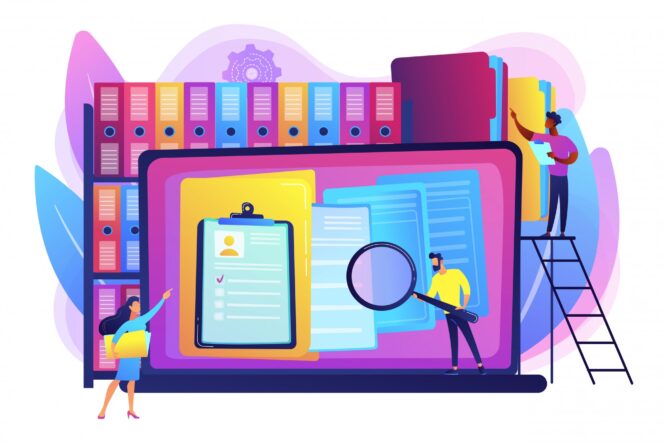
You can expedite file retrieval, enhance collaboration, and bolster data security by implementing effective file management strategies. Here are two easily implementable strategies to consider.
Best Practices in Naming Conventions and File Structures
When naming conventions and file structures, implementing a consistent and logical system can make a significant difference in organizing and managing files. Consider these best practices in naming conventions:
- Be Clear and Concise: Include essential details to convey the document’s content.
- Maintain Consistency: Stick to a uniform naming format for easy identification.
- Avoid Special Characters: Use only letters, numbers, hyphens, or underscores to prevent compatibility issues.
- Keep it Short: Ensure filenames are concise to avoid unwieldy labels.
- Use Dates: Include creation or modification dates for version control and chronological sorting.
- Incorporate Keywords: Utilize relevant keywords to enhance searchability.
Adopting these practices simplifies file organization and management.
Implementing Version Control for Document Updates
Establishing version control for document updates is essential for efficiently tracking and accessing multiple versions. For instance, when editing PDF files, use a systematic version numbering system (e.g., -1, -2, -3) or a date-based approach to differentiate between successive iterations.
These strategies can be implemented using a document management system or a regular convert PDF software tool. Learn how to convert web pages to PDF and don’t forget to number them properly.
Automated Organization Tools

Automated tools are another excellent way to optimize your document management process, making file and folder organization effortless. These tools not only minimize errors but also ensure consistency in your repository. Let’s explore two key features:
Auto-Categorization and Tagging Features
Auto-categorization and tagging functionality automate the assignment of categories and tags to documents by analyzing their content and metadata using advanced algorithms. This enables precise categorization and tagging of files. For instance, a document management system can automatically categorize invoices using the “Finance” tag and similar files in the same category. This capability simplifies document organization, enhancing efficiency and convenience.
Machine Learning Applications in Document Sorting
Machine learning algorithms analyze document patterns to intelligently sort files based on certain criteria. For example, a contract management system can employ machine learning to automatically sort legal PDFs into suitable folders based on content, metadata, and more. The algorithm refines its predictions by learning from your actions, becoming more precise in sorting over time.
Benefits of Effortless Document Organization

Whether you use files for everyday personal or business purposes, efficient document organization brings numerous benefits. Two that stand out are:
Time Efficiency and Improved Workflow
Efficient document organization enables quick and effortless access to the information you need. Imagine using PDF software to convert and store dozens of files on your hard drive. No more wasting precious time searching through cluttered folders or stacks of paper.
An efficient system allows you to find what you’re looking for at a glance or with a basic search using relevant tags or keywords. This translates to increased productivity, as you and your employees can focus on important tasks instead of spending time searching for files.
Enhanced Collaboration Through Easy Information Retrieval
Effortless document organization also fosters collaboration by simplifying information retrieval. It encourages:
- Real-time sharing of documents within and outside your team, promoting teamwork and innovation. Utilizing a PDF helper can be particularly useful when switching between formats.
- Version control to track changes, review historical data, and ensure everyone works on the latest version, reducing errors.
- Secure access control allows you to manage who can access, edit, or comment on specific files, ensuring data security. If there are parts of the file you don’t want others to see, consider using a redaction tool.
- Facilitation of cross-team collaboration, breaking down silos, and promoting teamwork among different departments. You may need a compress PDF tool to make large files easily shareable.
Final Thoughts
Managing files and folders in document repositories can be effortless with the right strategies. Leveraging reliable PDF tools free for file conversion and utilizing a good redact PDF free tool to protect sensitive information can further enhance your work process.
With these strategies and tools at your disposal, you can optimize your filing system and unlock the full potential of your document repository.
 Imagup General Magazine 2024
Imagup General Magazine 2024


