We are living in a digital age, and people are no strangers to using a wide array of different software to help them with completing their daily obligations. There is a plethora of different software we are using every day. It is not uncommon for people to use a certain type, but they are not understanding what’s their modus operandi, and how these processes are called.
One of the most frequently used processes is called compressing. For those who are not aware, these processes are done by using software like WinRAR, 7-Zip, and WinZip. The formats used by these are .tar, .7z, .rar, and .zip. The mistake many people make is believing that this is a process that is a new one. If we trace its origins, we can see that the moment it was invented occurred more than 50 years ago.
A team of scientists have found a way to compress the size of files, and include them in a new file. After a couple of years of work, they came up with a mathematical algorithm that made this process possible. That’s why we now have modern software and easy tools like FileWhopper, which can help us do that. However, many experts have expressed their concerns about the compressing process. Let’ see if there is any truth in these claims and concerns.
What is a File Compression?
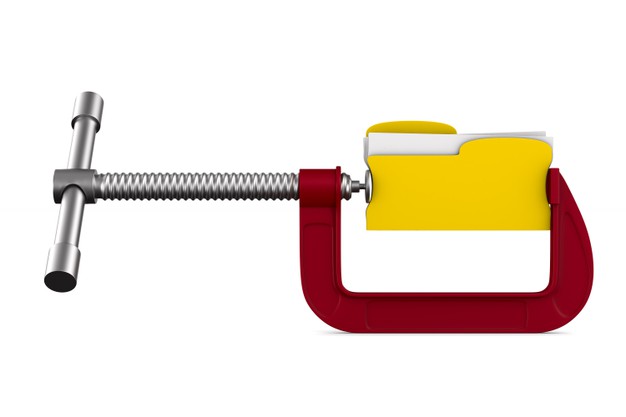
Before we are able to understand all the pros and cons of this process, we need to understand the basics. That’s why file compression means. We are talking about the process that reduces the size of a certain file up to 80% in some cases. At the same time, none of the essential data is lost in the process. As you can see, this process enhances file storage and possible transportation. Also, this process provides people with a chance to save as much hard disk space as it is possible.
After the files are compressed, they can be decompressed once again, and return to their original size. However, this is not possible without using software to do it. Despite the fact that this process is used mainly for files, it needs to be said that it can be used for a wide array of different things. So, you can see how significant it is. It is not uncommon to see that this process is also called zipping, mainly because of the popularity of software called WinZip.
Advantages

First, let’s take a look at the advantages of compressing.
More Disk Space
The first and most obvious advantage of this process is that you will have a much freer space on your hard disk. You will see that it will come in handy in moments when you need more of it. At the same time, it wouldn’t hurt you to use some additional tools to make this process much more efficient. These will help you analyze the usage of the space, and what is the best way for you to overcome it. Thankfully, there are a lot of solutions you can choose from. You just need to search for them online.
Cost Cutting
Since you will have a chance to save a large amount of space, the direct advantage is that you will cut down a high percentage of the costs. In case the contract with a certain network says that the costs depend on the amount of downloaded data, you will see that this can be of great help. While this type of contract is not as common as it was just a couple of years ago, we can see that many people and businesses still have it.
Transmission Speed
Now, we would like to discuss how compressing can help you to transfer your files online. Naturally, the time that will be required to send these online depends solely on the size, and how solid the internet connection is. When you know that, you can see that the size, which is reduced by more than 50%, makes sense that this transmission will be much faster and smoother.
Setbacks

Now that we know all the advantages, let’s take a look at the setbacks.
Speed
The first setback of compressing is that it will use a lot of processor time. At the same time, it will take a lot of time when you are about to access the files as soon as possible. The time you would need to access them depends solely on the strength of your process. In a lot of cases, you will need to wait for quite a lot of time before you can use them, because of decompressing procedure. Sometimes, your tasks will need to wait before you can perform them because of this.
Memory Issues
As you know, the size is significantly lower after this process is done. However, it needs to be said that a lot of memory is used to perform one of these. The easiest way you can spot this issue is how slower your device can become when compressing is going on. It is not uncommon for you to witness errors like “low resources”. The same thing happens when you open a couple of software at the same time. We are talking about one of the most obvious issues with this approach.
Malware
One of the setbacks many people are not aware of is the fact that compressed files can be under the radar of your anti-malware software. Since this is possible, your device can be exposed to a wide array of negative foreign influences. We are talking about spyware, trojans, and a lot of different malware. Sure, you are aware of the fact how harmful these can be for your PC or laptop. So, you should ways have a careful approach when opening these, especially if don’t know the source.
How To Transfer Compressed Files Securely
Modern workplaces, such as remote and hybrid settings, compress and transfer files from time to time. Users typically use any File Transfer Protocol (FTP) to transfer or upload ZIP files and share with others. However, using FTP comes with inherent risks.
Standard FTP wasn’t built to be highly secure because it doesn’t use encryption. It’s an insecure protocol as it depends on clearly visible text usernames and password authentication. Hence, data sent through FTP is vulnerable to spoofing, sniffing, and brute force cyberattacks.
There are several approaches to address these security challenges and secure standard FTP servers and usage. For instance, File Transfer Protocol Secure (FTPS), an FTP extension, can encrypt connections as per the client’s request. Other safer and more reliable FTP alternatives include Secure Shell (SSH) File Transfer Protocol, Applicability Statement 2 (AS2), Hypertext Transfer Protocol Secure (HTTPS), and Managed File Transfer (MFT).
MFT solutions are more secure than standard FTP because they include an intuitive interface and functionality for optimum control and visibility. This technology can be highly beneficial if a business requires reliable and secure files exchange with stakeholders, including online web transfers and file sharing. Click here to learn more about managed file transfer.
The Verdict
As we’ve said, there are some voices of concern when it comes to how good compressing procedure is, and can it harm the files. Here, you can find answers to all of these questions, by taking a look at them in greater detail.
 Imagup General Magazine 2024
Imagup General Magazine 2024



