We live in a digital era that is constantly evolving, so, it is quite natural that video quality came a long way as well. Nowadays, it is almost impossible to tell the difference between footage recorded by a professional camera and one that was recorded with an iPhone. However, there are times when even the best cameras give us poor quality.
During the recording, there are some problems that can occur such as stabilization issues, bad audio, or even being out of focus can impact how other see what you recorded, and you’ll definitely want to address all of these problems before you choose to distribute your recording with the rest of the world.
Luckily for you, there is a program that can offer you enhancement tools that can quickly transform the state of the recording – and this program is called Filmora. According to iskysoft.com, whether you are adjusting family movies that are decades old or you want to quick-fix a tutorial for your social media account, the Filmora video enhancer can help you improve the condition without the need for specific skills or knowledge.
Why Should I Opt For Using a Quality Improvement Program?

The quality of the recordings might not seem like a major priority, and for some people, depending on their content goals, it might not be. Some recordings actually benefit from having lower quality since it adds that vintage feel or a low-key vibe to the content people post online.
However, in most situations, the content needs to be high in quality, especially if you are advertising or promoting a new product or service. As previously mentioned, we live in a technologically-driven era, and that is why high-quality content (pictures and videos) is in demand.
A wide range of studies shows that video viewing dropped by a massive 77 percent when the quality started being bad. Additionally, 85 percent of people viewing the content stated that they expected to get content that is television quality when they watch recordings posted online.
A different study from BrightCove determined that 62 percent of people developed a negative perception and idea of the brand when the conditions were low, and another 60 percent of consumers actually refused to engage with the brand at all! And, since videos can be costly and time-consuming to make, companies cannot really afford to not get the results that they anticipated.
This means that you should invest in high quality for the content you are recording. In return, it can actually help you boost your brand recognition, as well as add credibility to your name, as well as your company’s name. Your consumers expect that you produce good videos, and if you deliver those expectations, you’ll probably be able to achieve your marketing and sales goals.
How Can I Use Filmora For Improving My Videos?
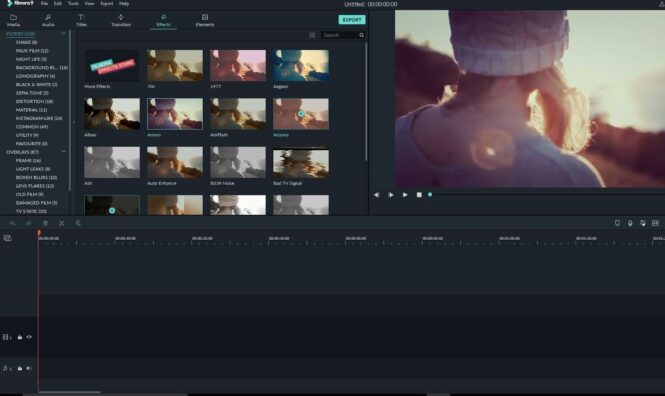
Applications that can enhance videos such as Filmora can easily and quickly transform your recording into a high-quality one – but without the need to spend hundreds of dollars for tools and programs that are professional-grade. Let’s look at a step-by-step guide on how to enhance the state of your videos by using Filmora:
Step 1: Load The Desired File
The first step is relatively easy. You should start the app and select “New Project”. Once you are done with that, you’ll want to select “Import” in order for your media data to load. Once you are finished with that, your files will be ready for improvement and editing.
Step 2: Edit The Files
Next, you’ll be able to move and drop the file where they should be on a timeline. To highlight the parts for editing and improving, you should right-click over the file to reveal the Editing menu. Next, you should choose the desired option such as rotating, speeding it up, cropping it, and so on. Additionally, you can also choose to adjust the volume, pitch, and fade at the Audio column.
Step 3: Add Filters For a Special Effect

With this application, you can apply a wide range of filters that will additionally enhance how the content looks and feels like. It is relatively easy and you should choose the “Effect” option and choose and move the effect to the file you selected.
Step 4: Play The Recording
Now, if you do not see the effects right away, do not worry. Filmora was made to cause as little hindrance to your workflow as it can. In order to see the effects you chose, you should go to the “Playback” option, and watch the effects in action.
Step 5: Save And Download The File
If you are satisfied with how your recording looks like, you can save and download the final product. You can simply click on “Export to Download” or “Share Video”. You can also opt for using the “Format Tab”, that will allow you to choose the format that you want your file to be in. There is also an option for sharing the recording directly to YouTube or you can also burn it to a DVD.
Step 6: Choose a Resolution

When you are exporting the files, you can also change the resolution. Naturally, higher resolution means better quality, however, you might want to reduce it depending on where you’ll post the video. Some platforms do not support resolutions such as 4K, hence, think about where you’ll publish it. You can change the resolution by clicking on the “Resolution menu”.
Why Choose Filmora?
Of course, there are other apps that you can choose out there, however, Filmora is a favorite because it has a user-friendly interface, and it is compatible with both Mac and Windows computers. Beginners can also use the app’s tools for editing without having prior knowledge of how to edit. It is also extremely cost-efficient, especially since it costs hundreds of dollars less than other apps. Additionally, there is a free trial period, meaning that you can try the program first before choosing to purchase it.
Conclusion
Properly edited and high-quality videos won’t only improve your brand awareness, but, it can also boost customer engagement, increase sales, and your overall revenue. Hence, you should not lose any more time, instead, download Filmora and start your free trial today!
 Imagup General Magazine 2024
Imagup General Magazine 2024



