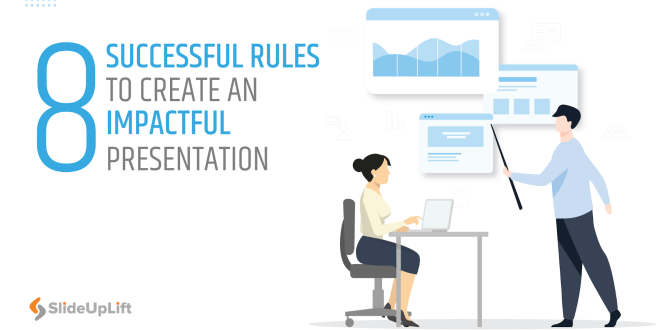PowerPoint remains the most common presentation tool available, from presenting a concept to prospective investors to company evaluations for senior teams or presentations for internal marketing teams.
PowerPoint presentations are simple to create and maintain. They are also useful for adding visual interest to your presentation. Delivering exceptional PowerPoint presentations is not like shooting fish in a barrel. It takes time and effort to do it properly.
But no more with the free PowerPoint templates offered by SlideUpLift. These templates are designed by industry professionals with a lot of creativity blended by their designers!
Most individuals find reading throughout presentations dull, and they are unlikely to be interested in your presentation. However, with enough content, a solid design, and exceptional presenting abilities, you may be willing to change that perception; here are amazing PowerPoint presentation ideas to keep in mind in all instances.
1. Keep It Simple

An excellent slide consists of simple text, brief words, and a few slides. Many individuals overdo it and put too much content within their presentations.
According to experts, you should keep your presentations brief and to the point, with a maximum of 15 slides. There’s also the 5/5/5 rule, which states that each line of text should be no more than five words long, with no more than five lines of text per slide and no more than five content slides in a row.
Extensive animations, needless details, and a variety of clashing colors will only serve to distract your viewers from the core concept you’re attempting to portray. This is why you should use as few words and visuals as possible to communicate your ideas to them.
2. Give Priority To Design
Your presentations should be simple to read and visually appealing. Every aspect of your style, from the font to the theme colors, should be flawless. These aspects will, of course, change based on the general structure of your presentation.
There are several fundamental design principles to follow, such as utilizing black text on a light backdrop, carefully matching colors, and properly adding graphics, charts, and other visual components into your presentations.
All of them, however, might be challenging for non-professional designers. An easy tip is to use professional designs with appealing themes and layouts that assist your audience in better grasping the information of your presentation.
3. Let Your Slides Tell a Story

One of the most crucial communication techniques is storytelling. The human mind reacts more effectively to tales, which you should use to enhance the impact of your presentation. Instead of making your presentation a structureless series of information (which may rapidly become dull), weave those data into a tale and observe how intrigued people are.
Make the title of each of your slides a headline rather than a vague title or monotonous explanation. A presentation headed “2025 Revenue,” for example, says nothing. However, if you use a headline like “2025 Revenue increased by 55%,” your audience will be more interested in what that presentation contains.
4. Engage Your Audience
Don’t just read text from your slides. You must work hard to make your PowerPoint presentation more interesting. The more you can engage your audience in your session, the more successful you will be able to communicating your message to them.
This is why you should strive to include as many interactions in your presentation as possible. Tricky questions, games, and jokes not only lighten the atmosphere but also enhance audience participation.
Even at the most solemn formal presentation, a sense of humor is appropriate. Of course, you shouldn’t make fun of yourself all the time. Simply make the presentation interesting and energetic so that your audience does not get bored.
5. Avoid Reading Straight From the Slides

It’s a waste of time to just read your slides aloud if your audience can both read and hear. Your audience will zone out and cease listening to what you’re saying, so any further information you offer will be lost.
In your slide show text, instead of putting out your complete presentation, incorporate just the major ideas, keywords, and talking points. Engage your audience by telling them the specifics aloud.
6. Make Sure You Use Audience-friendly Colors and Fonts
Your text should be simple to read and visually appealing. Always go with large, basic typefaces and theme colors. The appropriate fonts and colors for your presentation can change based on your presenting location. Are you giving a presentation in a huge room?
Increase the size of your writing so that folks in the rear can read it. Are you presenting with the lights on? For maximum visibility, use dark writing on a light background.
7. Don’t Overstuff Your Slides With Animations

Anyone who has sat through a presentation where every word of every line flew across the screen knows that being bombarded with sophisticated animations and thrilling slide transitions may become annoying.
Before including effects like these into your presentation, consider the following: Would this point in the presentation be as powerful without the extra effect? Is information being delayed unnecessarily? Leave out the impact of the answer to each question is yes—or even maybe.
8. Close with a Strong Call to Action
Many individuals just conclude their talks. You should work just as hard on your landing as you did on the rest of your presentation. It is advised that you finish with a call to action.
This might be a reflection question for your audience, a plea for their commitment to a project, or anything else to continue the dialogue based on your presentation.
This kind of closing gives your presentation life beyond what you have provided. Even if they don’t have to answer right away, you’ll offer them something to think about.
Wrapping It Up
Always remember that individuals receive information differently. So, what you consider to be a beautiful presentation may vary from what someone else envisions as a beautiful presentation. Nonetheless, some criteria boost the likelihood of your presentation appealing to a wide audience.
There are also numerous trendy and elegant PowerPoint Presentation ideas that will change and enhance your presentations. Simply attempt to stay up with current trends, images, and animations and utilize them as much as possible.
 Imagup General Magazine 2025
Imagup General Magazine 2025