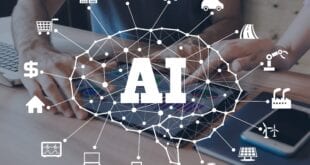The emergence of photo editing apps shot up after Instagram introduced the filter trend and soon Snapchat acquired the very same concept and presented AR filters and geolocation tags.
But one gets tired of using the same old photo editing and filter apps for too long. The constant advancements in photo editing apps led us towards AI-based filters and editing options. Long ago, the photo editing and filter landscape began to transform profusely.
Now photo apps do not only rely on overused filters. These AI-integrated apps are equipped with the potential to recreate your pictures as if Picasso painted them.
You do not put in any effort yourself, instead all that’s needed from you is the uploading of pictures. The photo apps then take your pictures and do the magic, using their AI algorithms.
Real-time editing definitely requires a stable internet connection. Without one, you cannot leverage editing options and access to geolocation tags. For a seamless connection, options like Frontier internet have been deemed a credible choice.
If you want to know more about their plans and packages, you can simply click here. If no such issues are faced, select the free app of your liking and start capturing smart pictures right away.
1. Prisma

With over 120 million users, Prisma deserves to secure the number one position on our list. Apps offering photo filters and effects have existed in varying formats across the app stores but Prisma introduced a new trend.
It eliminated the efforts one has to render in correcting picture colors and adding the appropriate filters. Instead, Prisma does it all for you.
It might not have the cutesy filters the Candy Camera or Retrica app have but if your creative outlook is similar to as of Picasso, Prisma is the one to use.
Simply upload your picture; the app will select your favorite filter from over 300+ filters and effects. It, in fact, has a community for creators where artists and image editors share their work and acquire inspiration from artists worldwide.
2. Painnt

The photo editing features in Painnt are a lot similar to Prisma. Since both apps are driven by AI, any image you upload turns into an alluring painting with matching color hues and mosaic patterns.
The filter choices in Painnt transform your images as if you are viewing a comic book panel. If you are not satisfied with the image edits, you can re-edit it and keep applying filters until you find the one that matches your preferences.
Your pictures are always saved in a high-resolution format, which you can share with your contacts or across social media platforms.
The app is free but offers in-app purchases. If you do not want a Painnt watermark on your picture then the subscription plans range from $1 to $10 so choose one accordingly.
3. Storyboard

Currently available for Android, iOS, Storyboard allows you to transform your videos into comic book panels. The app does it so seamlessly that it leaves you wondering how something as difficult became so easy through an app.
You just have to upload your video and the rest – Storyboard does for you. Each frame is then carefully viewed and transformed into its comic counterpart.
Imagine how time-consuming it would be to transform each frame. The app eliminates the taxing editing endeavors for good with no requisite of skills from your end. Once edited, either you can save the video on your smartphone or choose to share it online.
iOS users would be feeling disheartened at the unavailability of this app on the Apple Store. There are chances that Storyboard’s development team works on it in the future.
4. S Pro Camera
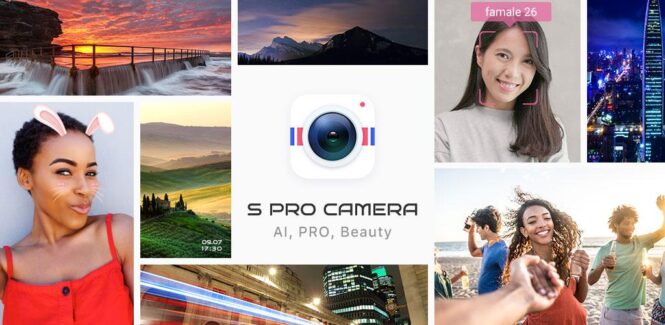
Cannot afford a professional camera? Do not fret! S Pro Camera app has all the features which replicate a DSLR.
The best part is the app is integrated with AI features that correct and visually enhance your selfies in seconds. Capturing the attention of 40 million users so far is not a small achievement.
From panorama photo views to creating customizable GIF emoji, S Pro Camera enhances your smartphone’s camera with the inclusion of an intelligent photo capturing app. Each scene is detected in real-time and it lets you make relevant adjustments using the built-in AI modules.
5. Lensa

Surely, all of us have taken such selfies that we instantly deleted for their poor picture quality. What if you never faced the hassle of taking several selfies and spent time choosing the best one?
Lensa Photo Editor helps you get over this dilemma for good. The background blur effect, you thought was only available in paid software such as Adobe Lightroom, is now offered for free in Lensa.
But what makes it associated with AI? Well, Lensa has an automatic retouching feature which does not require any input from your end. You just upload the picture and Lensa corrects any visible face blemishes and retouches your pictures for further appeal.
6. Deep Arts

With a little touch of Deep Arts on your everyday photos, you can put the likes of painters like Michelangelo and Van Gogh to shame. The app lets you choose from more than 50 free art styles, effects, and filters.
Just like all the other apps mentioned in this article, this app too operates with the help of machine learning algorithms.
You have the entitlement to the image and your images don’t have to pass through any third party. This helps you share these edited images directly on social media.
The process is very simple. Just upload a picture, choose from a list of different styles, and your picture will be ready within minutes. The images are processed in real-time in full high-definition.
You can choose artwork from more than 40 artists and the app lets you adjust the intensity of the filter. The app is one hundred percent secure and the images are encrypted via European servers.
Their cloud service lets you manage all the art collection. If you want your pictures in 3840p without the watermark, you can purchase an Ultra HD print version. The premium version has some additional perks. You no longer have to worry about the watermarks and ads. On top, you get extra styles.
 Imagup General Magazine 2024
Imagup General Magazine 2024