We are witnessing the growth of the demand quality software that will provide us with the organization solutions, like Agile. One of the most essential parts of these actions is automation. The automation is a process that became really popular in the last decade because it makes all of the processes much faster and easier. According to the newest World Quality Report that was released this year, the test automation process is an essential process and the fastest way to deliver quality in the shortest possible time period. The reason for this is because it is the enabler that will make adoptions like DevOps and Agile more successful.
You should know that the test automation can’t be processed at the highest possible quality without having the proper tools. They are determining how the automation process is performed and how the benefits of the automation will be delivered, both in terms of quality and pace. This is a crucial component in the DevOps toolchain. According to the newest trends in the automation increased the use of AI and ML, in order to offer the best possible things that you can do with your test automation. Today, we are going to talk about one of those tools, called Comparium. Without further ado, let us go.
Key Features of Comparium 
The first version of the Comparium that was released can be considered to be a convenient web app that can offer its users the basics they need for testing of their website. Thanks to this app, you can test your web page’s design on every possible operating system and all of the major browsers. Thankfully, by using Comparium you are going to avoid checking all of your combinations manually.
You can rest assured that the testing of your website hasn’t been easier, ever. You only need to enter the address of the web page and you just need to wait for the results. This app will provide you with all of the screenshots you might need and you can check all of the results in a matter of minutes. You should check this tool out most definitely.
Comparium on Different Versions of Browser and Operating Systems 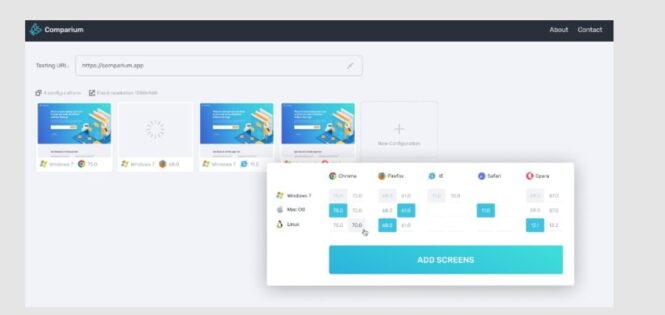
As we said previously, the first version of the Comparium can be run and tested on all of the OS and browsers. The choice is totally up to you. It supports Google Chrome 75.0, 74.0, 73.0, Internet Explorer 11.0, 8.0, Safari 11.0, and Mozilla Firefox 68.0, 67.0. You can rest assured that all of the results will be visible on all of the browsers you think about. Also, this app can be run on all of the major operating systems without any struggle. It supports testing on Mac OS X, Windows 10 and 7, Linux, etc.
The Bottom Line
We’ve presented you with one of the best and one of the most popular automation testing tools that can help you with all of the chores you need to finish every day. Have in mind that you can use it for almost anything you came across and that it is really helpful.
 Imagup General Magazine 2024
Imagup General Magazine 2024



