Ransomware is a type of malware that blocks the files of its victims, and in exchange for recovering access to the data, the attacker demands money from the victim.
The decryption key can be obtained by paying the price. The cost of a Ransomware hack ranges from a few hundred dollars to thousands of dollars, and hackers are paid in Bitcoin most of the time.
How Can I Tell If I’m Infected with Ransomware?

Like other computer infections, Ransomware is spread by phishing emails, spam, or a fake software update, in which the receiver clicks a link or downloads an attachment.
Once the virus has taken control of the victim’s computer, it may perform various things, like commanding things remotely. But the most common outcome of ransomware is the encryption of some or all of the user’s data.
One of the most typical ways that a Ransomware threat starts is through phishing. Hackers will send social engineering emails with a malicious file or link, posing as though the sender is from a legitimate company. When users open the attachment, hackers get a foothold in the network and can start moving laterally.
A crypto-ransomware is when the attacker encrypts the data with a secret key known by the attacker only and asks the victim to pay a ransom to have the decryption tool.
Another type of ransomware is the locker ransomware. In this attack, the victim’s entire operating system gets locked, and they have to pay a ransom to get the key to unlock it.
In a leakware, the data isn’t only encrypted. Instead, the attacker gets a hold of the data and threatens to leak it to the public, hence the name. And worse of all is the double extortion ransomware. In this attack, the attacker encrypts the data and asks for a ransom, threatening to leak the data to the public if the victim doesn’t pay the ransom.
If you have been infected with Ransomware, a lock screen that prevents you from accessing the computer and offers instructions on how to pay the ransomware fee to regain access is the most common sign.
Most Common Approaches for Ransomware

Ransomware may attack your computer in several different ways. Malicious spam (mail spam) is an unsolicited email that is used to spread malware and is one of the most frequent techniques nowadays. Attachments such as PDFs or Word documents might be attached to the email. It’s also possible that it contains connections to harmful websites.
Social engineering is one of the most prevalent ways for computers to become infected with ransomware.
The problem is that with the pandemic and all the lockdowns, people have been forced to start working from home. Unfortunately, working from home brought many cybersecurity risks and downfalls.
A report assessing remote working cyber risks found out that “70% of office workers surveyed admit to using their work devices for personal tasks, while 69% are using personal laptops or printers for work activities. Almost one-third (30%) of remote workers surveyed have let someone else use their work device.” (Security InfoCenter). Further, 65% of employers admitted that they allow their employees to access company applications from unmanaged and unprepared personal devices. (Bitglass, 2024)
Ransomware Statistics (2024)

- In the first quarter of 2019, attackers created over 65 million new malware. (Patchstack)
- Due to COVID-19, cybercrime has gone up 300% than it had been before the pandemic. (Patchstack).
- Up until now, the most common and prominent malware is still ransomware.
- Phishing emails through malicious links have gone up 600% during the pandemic (2024 & 2024).
- One in 6,000 emails contains a suspicious link with malicious software embedded. (Fortinet)
- A 2003 study showed that cyber-attacks occur every 39 seconds. And in 2019, experts at Cybercrime Magazine estimated that in 2024 a ransomware attack would occur every 11 seconds.
- According to Sophos State of Ransomware’s survey, 37% of the respondents’ organizations and companies have been affected by ransomware attacks in 2024. And out of the 1,086 organizations that had their data encrypted, 96% got their data decrypted.
How Can I Protect My Device from Ransomware?
Having an Antivirus with proper internet security features is the only method to defend yourself against a wide range of security threats, such as Ransomware, phishing, network exploits, identity theft, data mining, and privacy breaches, regardless of what platform you’re using.
There are numerous factors to consider while selecting the best Antivirus solution for your needs. Because your data, digital identity, and financial transactions are all on the line. It’s critical to spend some time reviewing each Antivirus product.
Here’s a list of recommended Antiviruses to defend your device from Ransomware based on the extensive study of cybersecurity experts at Several.com:
1. Norton:

The greatest Antivirus products available, with features such as parental controls, a secure VPN, a password manager, cloud backup, and more. Because of the numerous features included in each bundle, you get the most bang for your buck.
2. Bitdefender:

An Antivirus software that is installed on hundreds of millions of computers throughout the world. Bitdefender employs cutting-edge Artificial Intelligence and other great technologies to predict, identify, and stop even the most advanced attacks like Ransomware before they can cause you any harm.
3. TotalAV:
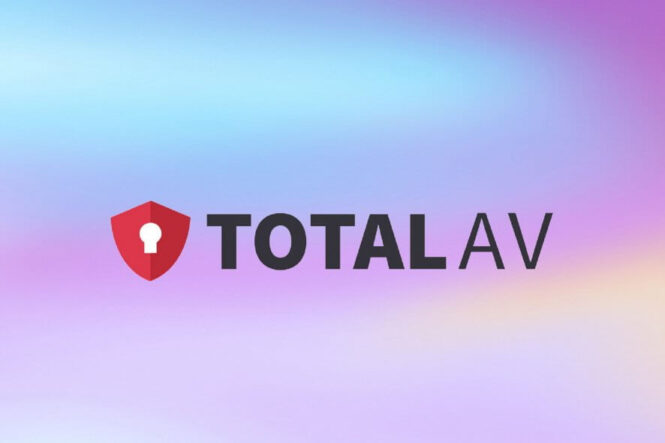
Guard your device against a wide range of threats. Whether it’s the malware trying to infect your device, spyware, ransomware, or annoying adware, Total AV’s real-time protection and firewall capabilities will keep you safe.
Using Virtual Private Networks (VPNs) adds another layer of security to your device. Strong VPNs provide high levels of security, usually using the AES-256-bit encryption. It is so secure that governments, military bases, and banks utilize it to protect their top-secret information.
Antivirus software and VPNs are very important for data protection. However, employers should always take steps to ensure security from within the company itself first.
First and foremost, companies should make sure to constantly and regularly back up their data on different servers and devices. Most cyber-attackers ask for a ransom to decrypt your data. However, if you have the data already stored somewhere else, you will not need to pay the ransom.
Companies also need to start educating their staff and training them on cybersecurity threats and how to avoid them. According to Databasix’s report, 44% of the surveyed companies and organizations said they didn’t train their staff on the cybersecurity threats of working from home. In addition, employers who give their employees the devices to work from home should also monitor the devices and limit their access to the internet.
 Imagup General Magazine 2024
Imagup General Magazine 2024



