Email to SMS is not a feature that too many people are aware of but it is a feature that most SMS services like smspapa.com.au offer and it can be incredibly useful especially if you are just sending simple messages.
In this article, we’ll cover what email to SMS is, who should be using it and how to get the most out of it.
What is email to SMS?

Email to SMS is a special feature that allows users to send an SMS from their email address.
Once you register with an SMS company like SMS Papa you will be able to use this feature from any email client on the market including cloud-based (Gmail, Hotmail, etc.) and software-based email and CRM platforms (Outlook, Sales Force, etc.).
Once you send an email to SMS message the recipient will see your mobile number as the sender ID as well as the message – it will look like they have received a normal SMS message from another mobile user.
The biggest benefit to using email to SMS is that it is a lot faster to knock out SMS messages and the entire conversation is handled inside of the email client meaning you are able to send, receive and reply back to that mobile user from your email.
Who would benefit from using email to SMS?

While most people will typically use the standard SMS web platform as their main way of sending and receiving text messages, the majority of people using email to SMS are people who:
1. Only require send and receive
One of the upsides to email to text is that it limited in features. Even though you get a lot more features using the standard SMS web platform a lot of people really only need to be able to quickly send and receive messages.
2. Weak or zero mobile coverage
While working as a travel agent I lived between some big mountains and they would crush my mobile reception and so when I’m contacting clients this was a great way to ensure that I was able to message them quickly and easily.
3. Are already in your email client
As a travel agent I already had my email open so it was just natural for me to connect everything to my email client – it just makes everything easier when you can integrate all of your communications into one platform.
4. Easy to learn
If you are working with a team and you are looking to move everyone over to incorporating email to text it makes it a lot easier for technophobes to pick it up, if they are already using email then they will know how to use this feature too.
5. Share it with others
Along with ease of use it is also a good way to allow other to use the power of online text messaging without giving them full access to the primary SMS account. It only allows people to use your text credits and nothing else.
6. No tech set ups
If you really hate setting up systems then this is a good option. There are no API’s to install, no tech guy to bring in. All you need to do is set up your SMS account and then start using your email.
Tips for using email to SMS

- Use A Sender ID
A sender ID allows you to use your business name or any words instead of your mobile number. This is a great option as it creates instant brand or name recognition so the recipient knows that it is not spam.
Remember though that using a Sender ID means that the recipient will not be able to reply back to your text messages so if you are needing a reply then stick with using a mobile number.
- Timing
Even though you are using email to send text messages it is important to understand that you need to follow the rules of SMS which means if you are a business and are sending an offer or promotion then it is best to send between working hours unless the recipient as specifically requested that you can contact them after hours.
Have the SMS service domain name white listed
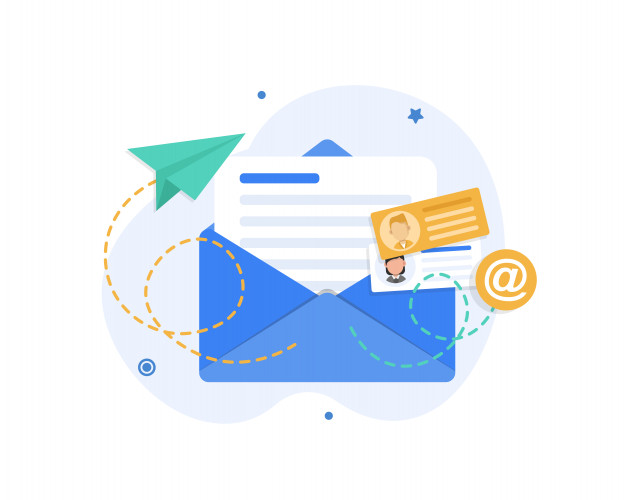
This is more of a troubleshooting tip. If you are using email to SMS to communicate with team members at your company but for some reason, they are not receiving your text messages or you are not receiving their replies it could be that your company needs to whitelist the domain name of the SMS service provider.
The reason for this is that even though you are using text messages, you are also using the email servers and just like a spam email can be blocked so too can email to SMS messages.
Better for one-to-one messaging (not promotional)

Email to SMS is best used for non-promotional type messaging since in some cases you won’t be able to include an opt-out. This feature is best used for contacting clients, patients, club members, staff members, friends and family, etc. in other words, people who are expecting to hear from you and who aren’t likely to complain about receiving your SMS messages.
Conclusion
Email to SMS is a fantastic solution for those who want to reach people on their mobile phones but don’t want any tech headaches or be overloaded with features, they simply want to write and send a text message and be done with it.
Email to text message is best for those who love simplicity, you can pick it up quickly since it is almost exactly like using email and you can share it with other people and have them use it without needing to give them access to your primary account.
 Imagup General Magazine 2024
Imagup General Magazine 2024



